Installing Microsoft Search Server 2010 to Work with Ektron
Prerequisites:
- Hardware & Software Requirements for Search Server
- An understanding of Microsoft Search Server 2010
Installation Configurations
|
Ektron Best Practice In general, do not install Microsoft Search Server 2010 on a server that also hosts Ektron. |
The various ways that you can install Microsoft Search Server 2010 to work with Ektron are described in the following table.
After you finish installing Ektron and Microsoft Search Server 2010, a full crawl of Ektron is launched. To learn about this process, see Ektron's Search Server Configuration Screen. You can also check on the status of the search crawl on the Ektron Workarea’s Search Status Screen.
When the crawl is complete, you can begin using Ektron.
| Image | Configuration | For more information, see |
|---|---|---|

|
Installing Ektron and Microsoft Search Server 2010 on different servers | Configuring Ektron to Work with Microsoft Search Server 2010 Remotely |

|
Installing Ektron and Microsoft Search Server 2010 on the same server at the same time | Installing Microsoft Search Server 2010 during the Installation or Upgrade of Ektron |
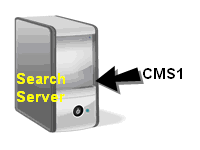
|
Installing Ektron to a server on which Microsoft Search Server 2010 is already installed | Installing Ektron to a Server that hosts Microsoft Search Server 2010 |
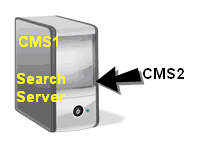
|
Installing additional Ektron sites to a server that hosts one site and Microsoft Search Server 2010 | Adding a Site to a Server that Hosts Microsoft Search Server 2010 and Ektron |